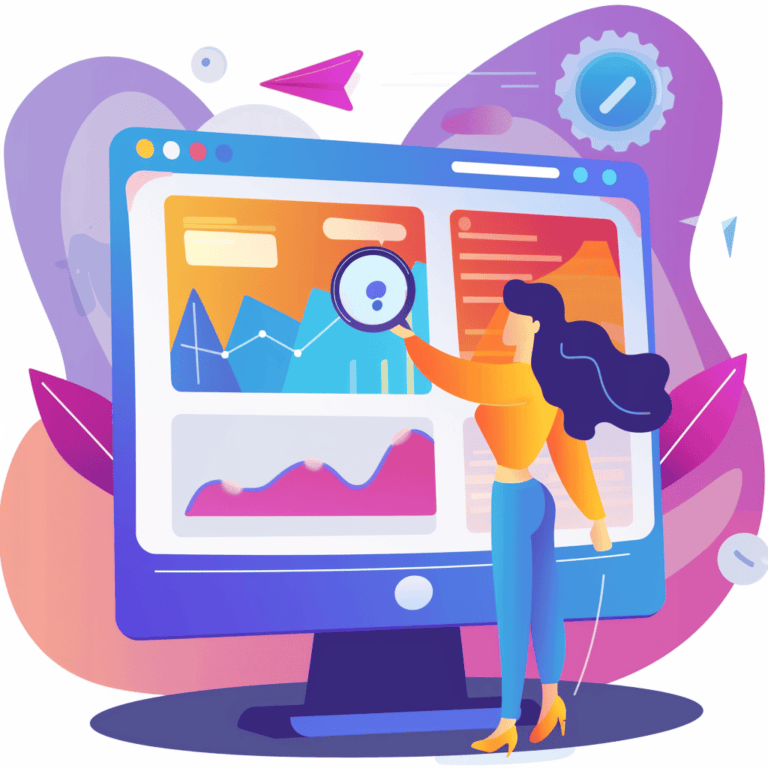Google Ads is an online advertising platform developed by Google, where businesses can create and display ads on Google’s search engine results pages and partner websites. It is an essential tool for businesses looking to reach their target audience and drive traffic to their websites. However, managing Google Ads campaigns can be complex and time-consuming, which is why many businesses turn to Google Ads management services for assistance.
Google Ads management services are professional services offered by digital marketing agencies or consultants to help businesses optimise their Google Ads campaigns. These services include campaign setup, keyword research, ad creation, bid management, and ongoing campaign monitoring and optimisation. By outsourcing their Google Ads management to experts, businesses can save time and resources while maximising the effectiveness of their advertising campaigns.
Summary
- Google Ads Management Services help businesses manage their online advertising campaigns effectively.
- Google AdSense is a program that allows website owners to earn money by displaying ads on their site.
- Google Ad Manager is a platform that helps publishers manage and sell their ad inventory.
- AdSense is best for small to medium-sized publishers, while Ad Manager is suitable for larger publishers with more complex needs.
- AdSense offers limited targeting options, while Ad Manager provides more advanced targeting options for advertisers.
Understanding Google AdSense
Google AdSense is a program run by Google that allows website owners or publishers to monetise their online content by displaying targeted ads. Publishers can sign up for AdSense and place ad code on their websites, and Google will automatically display relevant ads based on the content of the website. When visitors click on these ads, publishers earn a portion of the revenue generated.
For advertisers, AdSense offers a way to reach a wide audience of potential customers through the vast network of websites that participate in the program. Advertisers can create ads using Google Ads and choose specific targeting options to ensure their ads are displayed on relevant websites.
One of the key benefits of using AdSense for publishers is the ability to generate passive income from their websites. By displaying targeted ads, publishers can earn money whenever visitors click on those ads. This can be particularly beneficial for websites with high traffic volumes or niche content that attracts a specific audience.
Understanding Google Ad Manager
Google Ad Manager is an ad server platform developed by Google that allows publishers to manage and optimise their digital advertising inventory. It provides tools for ad serving, ad delivery, and ad optimisation, helping publishers maximise their revenue from online advertising.
Ad Manager works by allowing publishers to define their ad inventory, including ad formats, placements, and targeting options. Advertisers can then bid on this inventory through real-time bidding (RTB) or direct deals. Ad Manager also provides reporting and analytics features to help publishers track the performance of their ads and make data-driven decisions.
One of the key benefits of using Ad Manager for publishers is the ability to have more control over their ad inventory. Publishers can set pricing rules, target specific audience segments, and choose which advertisers can bid on their inventory. This allows publishers to optimise their revenue by selling their ad space to the highest bidder.
Key Differences between AdSense and Ad Manager
While both AdSense and Ad Manager are Google’s advertising platforms, there are some key differences between the two in terms of features and functionalities.
AdSense is primarily designed for individual website owners or small publishers who want a simple way to monetise their online content. It offers a user-friendly interface and automated ad placement, making it easy for publishers to get started. AdSense also provides limited control over ad formats and placements, as Google automatically determines the best ads to display based on the content of the website.
On the other hand, Ad Manager is more suitable for larger publishers or media companies who have more complex advertising needs. It offers advanced features such as real-time bidding, direct deals, and audience targeting options. Ad Manager also provides more control over ad formats and placements, allowing publishers to customise their ad inventory to maximise revenue.
Another key difference between AdSense and Ad Manager is the revenue sharing model. With AdSense, publishers earn a portion of the revenue generated from clicks on ads displayed on their websites. The exact revenue share percentage varies depending on factors such as the type of ad and the advertiser’s bid. With Ad Manager, publishers have more flexibility in setting their own pricing rules and revenue share percentages, allowing them to negotiate better deals with advertisers.
Targeting Options Available on AdSense and Ad Manager
Both AdSense and Ad Manager offer a range of targeting options to help advertisers reach their desired audience.
On AdSense, targeting options include contextual targeting, which displays ads based on the content of the website, and placement targeting, which allows advertisers to choose specific websites or pages where their ads will be displayed. AdSense also offers interest-based targeting, which shows ads to users based on their browsing history and interests.
Ad Manager provides more advanced targeting options, including demographic targeting, which allows advertisers to target specific age groups, genders, or locations. Ad Manager also offers audience targeting, which allows advertisers to reach users who have shown specific interests or behaviors. Additionally, Ad Manager supports third-party data integration, allowing advertisers to use external data sources for more precise targeting.
To effectively use targeting options on both platforms, advertisers should have a clear understanding of their target audience and tailor their ad campaigns accordingly. By reaching the right audience with relevant ads, advertisers can increase the chances of attracting clicks and conversions.
Revenue Sharing Models on AdSense and Ad Manager

The revenue sharing models on AdSense and Ad Manager differ slightly in terms of how publishers earn money from displaying ads.
On AdSense, publishers earn a portion of the revenue generated from clicks on ads displayed on their websites. The exact revenue share percentage varies depending on factors such as the type of ad and the advertiser’s bid. Google takes a percentage of the revenue as its fee for providing the advertising platform and technology.
With Ad Manager, publishers have more control over their revenue share percentages. They can set pricing rules and negotiate deals with advertisers based on factors such as ad placement, ad format, and audience targeting. This allows publishers to maximise their revenue by selling their ad space to the highest bidder.
The revenue sharing models on both platforms are designed to incentivise publishers to display ads and generate clicks. By earning a portion of the revenue, publishers are motivated to create high-quality content and attract more visitors to their websites.
Ad Formats and Placements on AdSense and Ad Manager
Both AdSense and Ad Manager offer a variety of ad formats and placements to help advertisers effectively reach their target audience.
On AdSense, ad formats include text ads, display ads, and native ads. Text ads are simple text-based ads that are displayed alongside the content of the website. Display ads are image-based ads that can be customised with different sizes and designs. Native ads are ads that blend in with the look and feel of the website, providing a seamless user experience.
AdSense automatically determines the best ad format to display based on the content of the website. Publishers have limited control over ad placements, as Google uses its algorithms to determine the optimal placement for each ad.
Ad Manager offers more flexibility in terms of ad formats and placements. Ad formats include display ads, video ads, native ads, and custom ad formats. Publishers can choose from a range of predefined ad placements or create their own custom placements. This allows publishers to have more control over how their ads are displayed and optimise their revenue by placing ads in strategic locations.
When choosing the right ad format and placement for your business, it is important to consider factors such as the type of content on your website, the preferences of your target audience, and the goals of your advertising campaign. By selecting the most appropriate ad format and placement, you can increase the visibility and effectiveness of your ads.
Reporting and Analytics on AdSense and Ad Manager
Both AdSense and Ad Manager provide reporting and analytics features to help publishers track the performance of their ads and make data-driven decisions.
On AdSense, publishers can access a dashboard that provides insights into key metrics such as impressions, clicks, click-through rate (CTR), and earnings. Publishers can also view reports on ad performance by ad unit, ad size, and ad type. This data can help publishers identify trends, optimise their ad placements, and make informed decisions about their advertising strategy.
Ad Manager offers more advanced reporting and analytics features. Publishers can access detailed reports on ad performance, revenue, and audience engagement. Ad Manager also provides real-time data on ad impressions, clicks, CTR, and revenue. Additionally, publishers can create custom reports and set up automated email notifications to stay informed about the performance of their ads.
By using reporting and analytics features on both platforms, publishers can gain valuable insights into the effectiveness of their ads and make data-driven decisions to optimise their revenue. This includes identifying underperforming ads, testing different ad formats or placements, and targeting specific audience segments.
AdSense vs Ad Manager: Which One to Choose?
When deciding between AdSense and Ad Manager, there are several factors to consider based on your business needs and goals.
If you are a small website owner or publisher looking for a simple way to monetise your online content, AdSense may be the right choice for you. It offers an easy setup process, automated ad placement, and a user-friendly interface. AdSense is also suitable for websites with high traffic volumes or niche content that attracts a specific audience.
On the other hand, if you are a larger publisher or media company with more complex advertising needs, Ad Manager may be a better fit. It offers advanced features such as real-time bidding, direct deals, and audience targeting options. Ad Manager also provides more control over ad formats and placements, allowing you to customise your ad inventory to maximise revenue.
It is also worth considering the revenue sharing models on both platforms. With AdSense, you earn a portion of the revenue generated from clicks on ads displayed on your website. With Ad Manager, you have more control over your revenue share percentages and can negotiate better deals with advertisers.
Ultimately, the choice between AdSense and Ad Manager depends on your specific business needs and goals. It is recommended to consult with a digital marketing expert or agency to determine which platform is best suited for your business.
Making the Right Choice for Your Business
In conclusion, Google Ads management services are essential for businesses looking to optimise their advertising campaigns on Google’s platforms. Google AdSense and Google Ad Manager are two key platforms that offer different features and functionalities for publishers and advertisers.
AdSense is designed for individual website owners or small publishers who want a simple way to monetise their online content. It offers automated ad placement and a user-friendly interface, making it easy to get started. AdSense is suitable for websites with high traffic volumes or niche content that attracts a specific audience.
Ad Manager is more suitable for larger publishers or media companies with more complex advertising needs. It offers advanced features such as real-time bidding, direct deals, and audience targeting options. Ad Manager provides more control over ad formats and placements, allowing publishers to customise their ad inventory to maximise revenue.
When choosing between AdSense and Ad Manager, it is important to consider factors such as your business needs, goals, and target audience. Consulting with a digital marketing expert or agency can help you make an informed decision and ensure that you choose the right Google Ads management service for your business.
Need help with Google AdSense or Ad Manager? OpDee is equipped to manage both. Choose us for straightforward campaign management targeted to your audience. Rely on OpDee for Google AdSense and Ad Manager services. Connect with us today to learn more.